1. Import the Bitmap image on the stage
File-->Import -->Import to a stage
2.Modify-->Trace Bitmap
We can get this dialog box
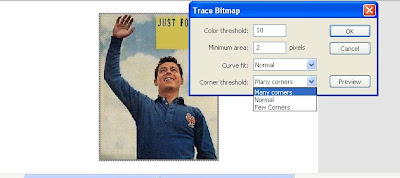 3.Change the settings as per our requirement and click ok.
3.Change the settings as per our requirement and click ok.Now our bitmap image is traced.
Color Threshold:
It is similar to Magic wand properties box.A higher number means that our final image will decompose into fewer vector shapes.
Minimum Area:
It defines the minimum size that an area can be.
Curve Fit:
This is similar to smoothing in the Magic Wand properties box.Resulting traced curves will similar to original bitmap.
Corner Threshold:
This performs the same task as Curve Fit.

No comments:
Post a Comment