 The Brush tool is very similar to the pencil tool.But the brush tool draws both a fill and an outline.
The Brush tool is very similar to the pencil tool.But the brush tool draws both a fill and an outline.The brush tool has four options:
1.Brush mode 2. rush Size 3. Brush Shape 4. lock Fill
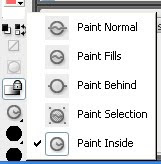
1.Brush Mode :
This option has five modifiers.
- Paint Normal
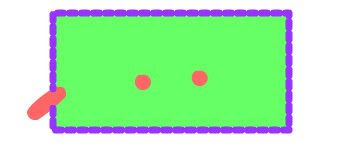
It will paint over anything else that's on the screen.
- Paint Fills
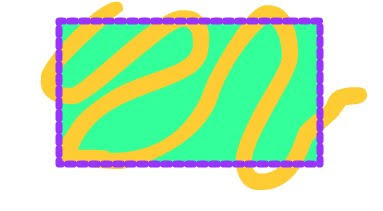 It will only paint fills and leave the lines as they are.
It will only paint fills and leave the lines as they are.- Paint Behind
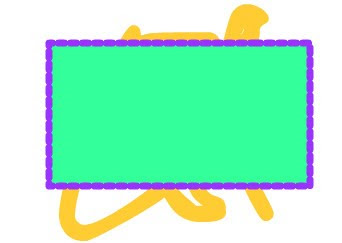
It will only paint on blank areas of the current layer.
- Paint Selection
- Paint Inside
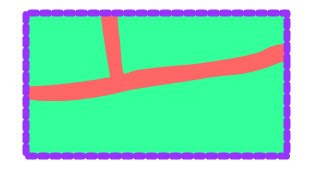 If we start painting in an empty area, the fill doesn't affect any existing filled areas.
If we start painting in an empty area, the fill doesn't affect any existing filled areas.2.Brush Size :
This option changes the width and spred of the brush strokes.
3.Brush Shape:
This option opens a menu containing a selection of different shapes to paint with - round ,flat and so on.
4. Lock Fill

No comments:
Post a Comment