
Ink bottle tool is used to change the stroke color, line width, and style of lines or shape outlines.
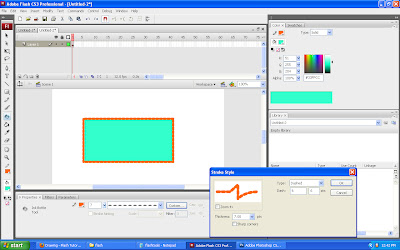
How to use the Ink bottle tool?
1. Click the ink bottle tool (or) S
2. Choose the stroke color , stroke height , stroke style and apply it. We can change the stroke style's thickness and other things using custom option on the properties window.

No comments:
Post a Comment