1. Import the Bitmap image on the stage
File-->Import -->Import to a stage
2.Modify-->BreakApart
3.Modify-->Shape-->Optimize
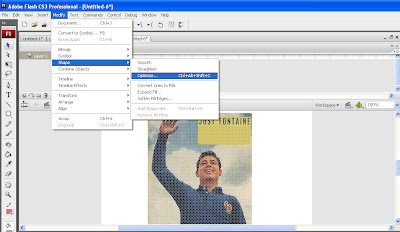
We can get this dialog box
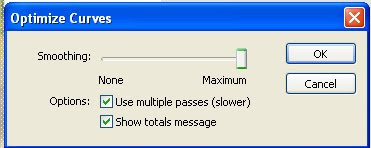 4.Change the settings and then click OK.We can get this report.
4.Change the settings and then click OK.We can get this report.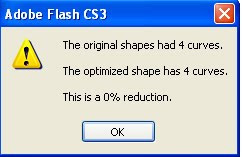
Send your Design, Code or any other creations to qualitypointmail@gmail.com for showing them here.
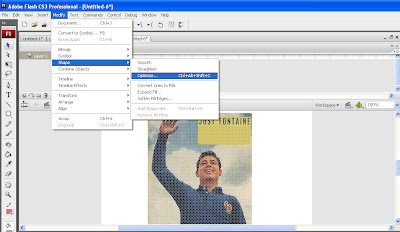
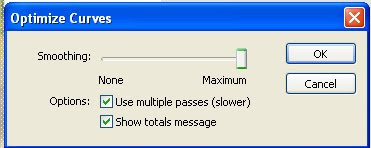 4.Change the settings and then click OK.We can get this report.
4.Change the settings and then click OK.We can get this report.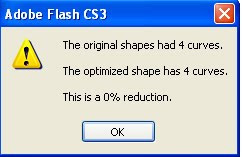
No comments:
Post a Comment