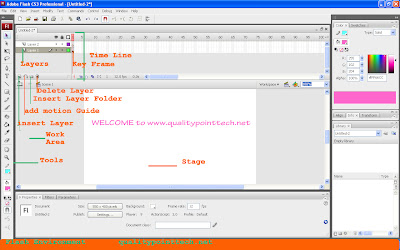
Stage:
This is the place where we can create movie.
How to change the background color of the Stage?
Work Area:
The work area surrounds the stage.We can place content in the work area.But what are all the contents are placed on the stage only visible in the finished movie.
Timeline:
Timeline is one of the important parts of the flash interface.
Timeline gives you compete control over the length of the movie and its speed.
Frame:
These are essential for creating and arranging the content of our movie.We can see the timeline is divided into numbered segments.Each segment is consisting of groups of four white rectangles which are all separated by by single gray rectangle.
Each of these little boxes represents a frame.The length of the movie determined by the number of frames.
Layers:
Each new flash movie comes with a single layer by default.It's good practice to keep each element of our movie on a separate layer for ease of editing and for neatness.
Layers make movies easier to alter.The content of different layers is independent and portable.
Scene:
Scenes are used to organize our movie into sections.

No comments:
Post a Comment