
Pen tool is used to draw straight lines or smooth and curves.
How to draw straight lines with the Pen tool?
1.Select the Pen tool.
2. Click on the stage to set points, Flash automatically connects those points.
3.If we want to complete the open path double click the last point or click the Pen tool in the toolbox, or Control-click or click anything away from the path.
4.If we want to close a path , position the Pen tool over the first anchor point and click it on. The path will be closed.
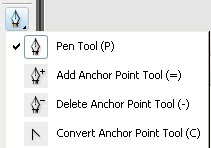
There are three options available in pen tool.
Add Anchor Point
Delete Anchor Point
Convert Anchor Point



No comments:
Post a Comment