How to use Polygon tool?
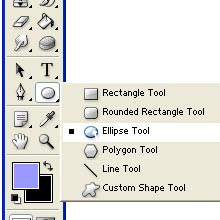
1.Choose the Polygon tool
2.Position the pointer inside the work area and just click and drag.
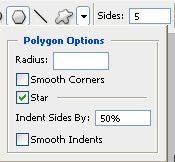 3.Next to Custom shape on the menu bar one arrow is there.Click that arrow.custom option palette will open.Here i have checked star option and I have specified 5 sides.So i will get a star with 5 sides.If we checked smooth corners the corners of the star will be very smooth.We can specify Radius also.
3.Next to Custom shape on the menu bar one arrow is there.Click that arrow.custom option palette will open.Here i have checked star option and I have specified 5 sides.So i will get a star with 5 sides.If we checked smooth corners the corners of the star will be very smooth.We can specify Radius also.Drawing modes:

To create vector shape layers click Shape layers button
To draw paths (shape outlines) click Paths button
To create rasterized shapes in current layer click Fill pixels
Options:

- Create new shape layer - to create every new shape in a separate layer
- Add to shape area - to create multiple shapes in the same vector shape layer.
- Subtract from shape area - to subtract shapes from the current shape layer.
- Intersect with shape area - to intersect new shapes with existing one in the same layer.
- Exclude overlapping shape areas - to subtract overlapping areas.



No comments:
Post a Comment