Increasing the canvas size adds space around an existing image.The picture won't get any bigger or smaller, but there will be more space around it. Decreasing an image’s canvas size crops into the image.
Before Changing the Canvas

1.Image-> Canvas size
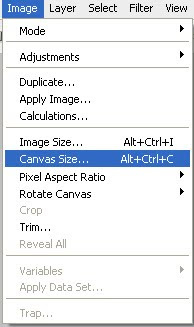
2.Change the Height and Width.
3.Choose which direction to add the canvas by adjusting the anchor.
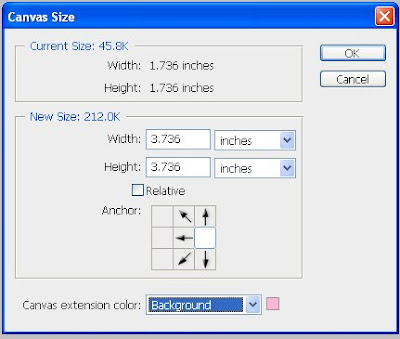 Choose an option from the Canvas Extension Color menu:
Choose an option from the Canvas Extension Color menu: -
Foreground to fill the new canvas with the current foreground color
-
Background to fill the new canvas with the current background color
-
White, Black, or Gray to fill the new canvas with that color
-
Other to select a new canvas color using the Color Picker
After Changing the Canvas




No comments:
Post a Comment