2. Go to Photoshop.
File --> New
The following Window will be opened
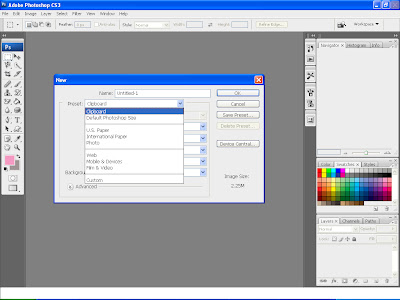 3.In preset the Clipboard option will be selected. Because we have pressed the Print screen key in Step 1. That image is stored in clipboard. So clipboard option is highlighted.
3.In preset the Clipboard option will be selected. Because we have pressed the Print screen key in Step 1. That image is stored in clipboard. So clipboard option is highlighted.4. Edit--> Paste (or) use the shortcut key Ctrl+v
5.Screen short will be saved here.
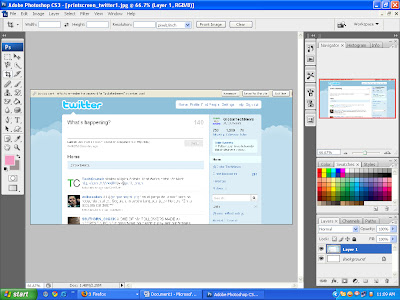
6.If you want remove the unwanted things using crop tool.
7.Finally File-- > Save or using the short cut key Ctrl +v save the image.



No comments:
Post a Comment