Rectangle used to draw rectangle shapes.
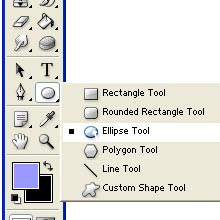
1.Choose the Rectangle tool
2.Position the pointer inside the work area and just click and drag.
If we want to draw shape of a square, then just click and hold the shift key, and now click and drag the tool.
Drawing modes:

To create vector shape layers click Shape layers button
To draw paths (shape outlines) click Paths button
To create rasterized shapes in current layer click Fill pixels
Options:

- Create new shape layer - to create every new shape in a separate layer
- Add to shape area - to create multiple shapes in the same vector shape layer.
- Subtract from shape area - to subtract shapes from the current shape layer.
- Intersect with shape area - to intersect new shapes with existing one in the same layer.
- Exclude overlapping shape areas - to subtract overlapping areas.

No comments:
Post a Comment