1.Go to menu Click Image-> Image Size.
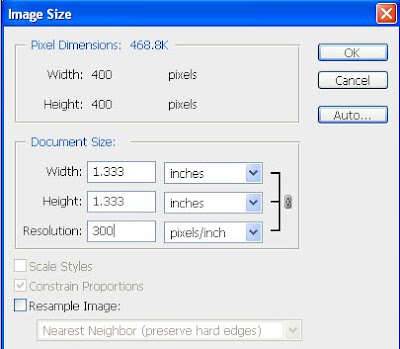
2.Uncheck Resample Image
3.Change the Resolution to 300
4.Click ok.
The old document is altered with 300ppi
To create a new document with 300ppi
1.Go to File--> New
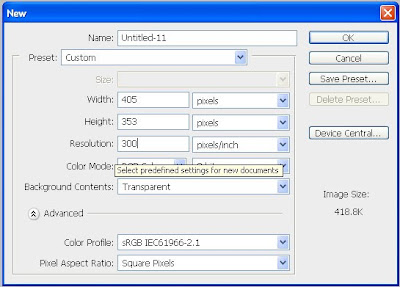
2.Change the Resolution to 300
3.Click OK
The new document is created with 300ppi

No comments:
Post a Comment