Download special brushes for Photoshop from the web.Put the downloaded brush presets into the folder.
C:\Documents and Settings\Administrator\Application Data\Adobe\Adobe Photoshop CS3\Presets
1.Create a New File in Adobe Photoshop.
2. Select the Brush tool.We can see the new settings for the Brush in the Options palette.
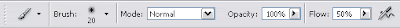
3.Press the triangle on the right of the word Brush and the Brush palette will open.

4.In the Brush palette click the triangle in the right upper corner.
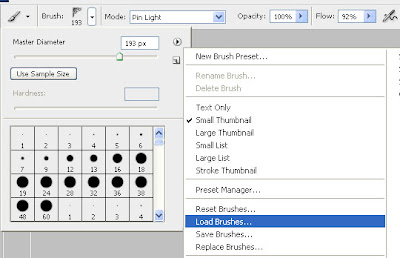 5.New pop up menu will come.Here click Load Brushes.
5.New pop up menu will come.Here click Load Brushes.6.We can see the Load Brushes dialog box. Choose the brush preset we want from the list. For example, Leaves_and_trees Brushes.
 Now new Brushes are added be in the Brush palette.
Now new Brushes are added be in the Brush palette.

No comments:
Post a Comment