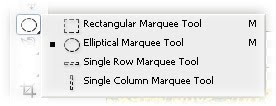
It is one of the quickest ways to select an area.Make a vertical selection 1 pixel high.
There are four modes associated with Single Column Marquee Tool.
Four modes :

* Create new selection
* Add to shape area - to To add an area to the existing selection .
* Subtract from shape area - to subtract from the existing selection
* Intersect with shape area - to intersect new selection with existing one.
Feather:
The Feather option gives a nice soft edge around the selected area. The softness
depends on the amount of feather we give.

No comments:
Post a Comment