 In Photoshop there are four screen modes are available.
In Photoshop there are four screen modes are available.In Toolbox click the screen mode tool or press 'F' to select our preferred screen mode.
Now We can see various screen modes.
1.Standard Screen mode
The first mode is Standard Screen mode.It is the default mode.
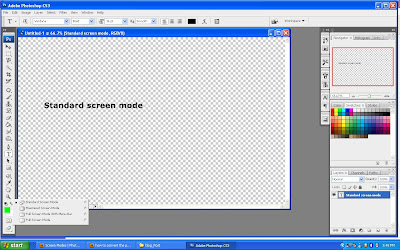
2.Maximized screen mode
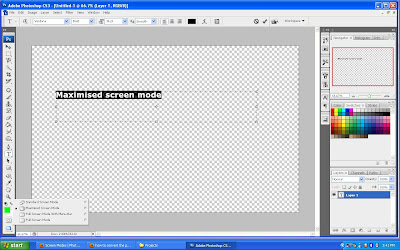
3.Full Screen mode with Menu Bar
In this mode we can get Full Screen with Menu Bar.
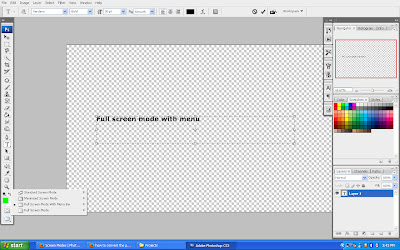
4.Full Screen Mode
The last screen mode is Full Screen Mode.Here we can't see menu bar.
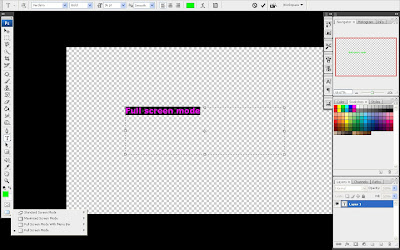

No comments:
Post a Comment