A Good Beginning Is Half Done
Friday, December 31, 2010
Happy New Year 2011
Labels:
Thought for the Day
Thursday, December 30, 2010
Thought for the Day - A true measure of your...
Labels:
Thought for the Day
Wednesday, December 29, 2010
Thought for the Day - If there is a way ...
Labels:
Thought for the Day
Tuesday, December 21, 2010
Thought for the Day - If you want to ...
Labels:
Thought for the Day
Thursday, December 16, 2010
Thought for the Day - What you think about...
Labels:
Thought for the Day
Tuesday, December 14, 2010
Thought for the Day - Treat your family...
Labels:
Thought for the Day
Sunday, December 12, 2010
Thought for the Day - What the mind can...
Labels:
Thought for the Day
Friday, December 10, 2010
Thought for the Day - Successful people always have...
Successful people always have two things on their lips, Silence and Smile.
Smile to solve the problem and Silence to avoid the problem.
Smile to solve the problem and Silence to avoid the problem.
Labels:
Thought for the Day
Thursday, December 9, 2010
Thought for the Day - To handle yourself ...
Labels:
Thought for the Day
Wednesday, December 8, 2010
Thought for the Day - Don't look back when ...
Labels:
Thought for the Day
Tuesday, December 7, 2010
Thought for the Day - Secret Code for ...
Labels:
Thought for the Day
Sunday, December 5, 2010
Thought for the Day - Never blame anyone in...
Never blame anyone in life. Good people give happiness,
bad people give experience, worst people give a lesson and best people give memories.
Labels:
Thought for the Day
Friday, December 3, 2010
Thought for the Day - Dreams are meant ....
Labels:
Thought for the Day
Thursday, December 2, 2010
Thought for the Day - The more we come out ...
The more we come out and do good to others, the more our hearts will be purified,
and God will be in them
Swami Vivekananda
Labels:
Thought for the Day
Wednesday, December 1, 2010
Thought for the Day - He who gains...
Labels:
Thought for the Day
Tuesday, November 30, 2010
Thought for the Day - There is a time...
There is a time in the life of every problem when it is big enough to see, yet small enough to solve.
Mike Leavitt
Mike Leavitt
Labels:
Thought for the Day
Thought for the Day - The bad news is time...
Labels:
Thought for the Day
Thursday, November 25, 2010
Thought for the Day - No great man...
Labels:
Thought for the Day
Monday, November 22, 2010
Thought for the Day - There is a time in the life...
There is a time in the life of every problem when it is big enough to see, yet small enough to solve.
Mike Leavitt
Mike Leavitt
Labels:
Thought for the Day
Friday, November 19, 2010
Thought for the Day - Living life without plan...
Living your life without a plan is like
watching television with someone else holding the remote control.
Peter Turla
Peter Turla
Labels:
Thought for the Day
Thursday, November 18, 2010
Thought for the Day - If you win ...
Labels:
Thought for the Day
Tuesday, November 16, 2010
Thought for the Day - Time is ...
Labels:
Thought for the Day
Monday, November 15, 2010
Thought for the Day - Nothing is ...
Labels:
Thought for the Day
Sunday, November 14, 2010
Thought for the Day - Focused...
Labels:
Thought for the Day
Friday, November 12, 2010
Thought for the Day -The time you ...
Labels:
Thought for the Day
Thursday, November 11, 2010
Thought for the Day - It is better ...
Labels:
Thought for the Day
Wednesday, November 10, 2010
Thought for the Day - Everyday starts...
Labels:
Thought for the Day
Tuesday, November 9, 2010
Thought for the Day - Impossible says...
Labels:
Thought for the Day
Monday, November 8, 2010
Thought for the Day - you need not...
Labels:
Thought for the Day
Sunday, November 7, 2010
Move Tool - Photoshop Tools
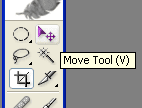
The Move tool is used to move the selection or an entire layer.We can move it by dragging by mouse or keyboard arrow keys.
Moving the Layer:
We can easily move the entire Layer.For moving the layer first we have to select the layer by selecting the layer palette.The entire layer will be selected.Now we can click on the particular layer and move it.
Quick copying:
Using the Move Tool we can easily make the copy of the layer or selected area by holding down the Alt key while dragging.
Labels:
Photoshop
Thought for the Day - I destroy my...
Labels:
Thought for the Day
Saturday, November 6, 2010
Thought for the Day - What the mind ...
Labels:
Thought for the Day
Friday, November 5, 2010
Single Column Marquee - Photoshop tools
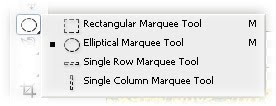
It is one of the quickest ways to select an area.Make a vertical selection 1 pixel high.
There are four modes associated with Single Column Marquee Tool.
Four modes :

* Create new selection
* Add to shape area - to To add an area to the existing selection .
* Subtract from shape area - to subtract from the existing selection
* Intersect with shape area - to intersect new selection with existing one.
Feather:
The Feather option gives a nice soft edge around the selected area. The softness
depends on the amount of feather we give.
Labels:
Photoshop
Single Row Marquee-Photoshop Tools
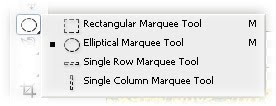
It is one of the quickest ways to select an area.Make a horizontal selection 1 pixel high.
There are four modes associated with Single Row Marquee Tool.
Four modes :

* Create new selection
* Add to shape area - to To add an area to the existing selection .
* Subtract from shape area - to subtract from the existing selection
* Intersect with shape area - to intersect new selection with existing one.
Feather:
The Feather option gives a nice soft edge around the selected area. The softness
depends on the amount of feather we give.
Labels:
Photoshop
Happy Deepavali!!!

In India Deepavali/Diwali is celebrated through out the country.It's a festival of light.
On the day of diwali,early morning people will take oil bath after that they will wear new dresses.
In every home they will prepare varieties of sweets,karam............Burning crackers is the highlight of the function.
Labels:
Celebration
Wednesday, November 3, 2010
Thought for the Day - Start doing ...
Labels:
Thought for the Day
Tuesday, November 2, 2010
Thought for the Day - Conquer yourself...
Labels:
Thought for the Day
Monday, November 1, 2010
Thought for the Day-Attempts may fail...
Labels:
Thought for the Day
Sunday, October 31, 2010
Thursday, October 28, 2010
Thought for the Day - Always bear in mind ...
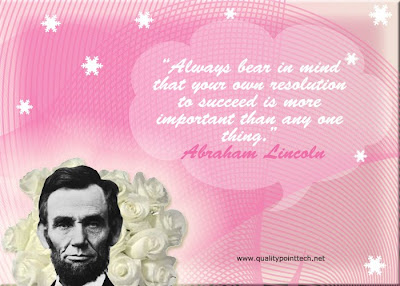
“Always bear in mind that your own resolution to succeed is more important than any one thing.”
Abraham Lincoln
Labels:
Thought for the Day
Wednesday, October 27, 2010
Thought for the Day - If an egg
Labels:
Thought for the Day
Tuesday, October 26, 2010
Thought for the Day - Time is what we ...
Labels:
Thought for the Day
Monday, October 25, 2010
Thought for the Day - Your greatest...
Labels:
Thought for the Day
Sunday, October 24, 2010
Thought for the Day - Be Happy...
Labels:
Thought for the Day
Thursday, October 21, 2010
Thought for the Day - It is better...
Labels:
Thought for the Day
Tuesday, October 19, 2010
Thought for the Day - If we open a quarrel...
Labels:
Thought for the Day
Thought for the Day - Attitude is a ...
Labels:
Thought for the Day
Friday, October 15, 2010
Rectangular Marquee Tool - Photoshop Tools
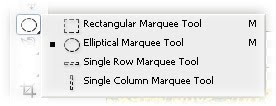
The Rectangular Marquee Tool Marquee Tool creates Rectangular Marquee Tool selections.

There are four modes associated with Rectangular Marquee Tool .
Four modes
* Create new selection
* Add to shape area - to To add an area to the existing selection .
* Subtract from shape area - to subtract from the existing selection
* Intersect with shape area - to intersect new selection with existing one.
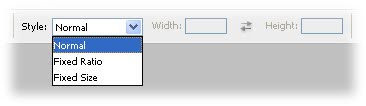 Style
StyleNormal
Fixed Aspect Ratio -To create an Rectangular selection with predefined proportions
Fixed Size style-To create an Rectangular selection with predefined size
Feather:
The Feather option gives a nice soft edge around the selected area. The softness depends on the amount of feather we give.
Tips:
If we press the shift key While creating new selection we can get square shaped selection
Labels:
Photoshop
Subscribe to:
Comments (Atom)
Find more freelance jobs








































